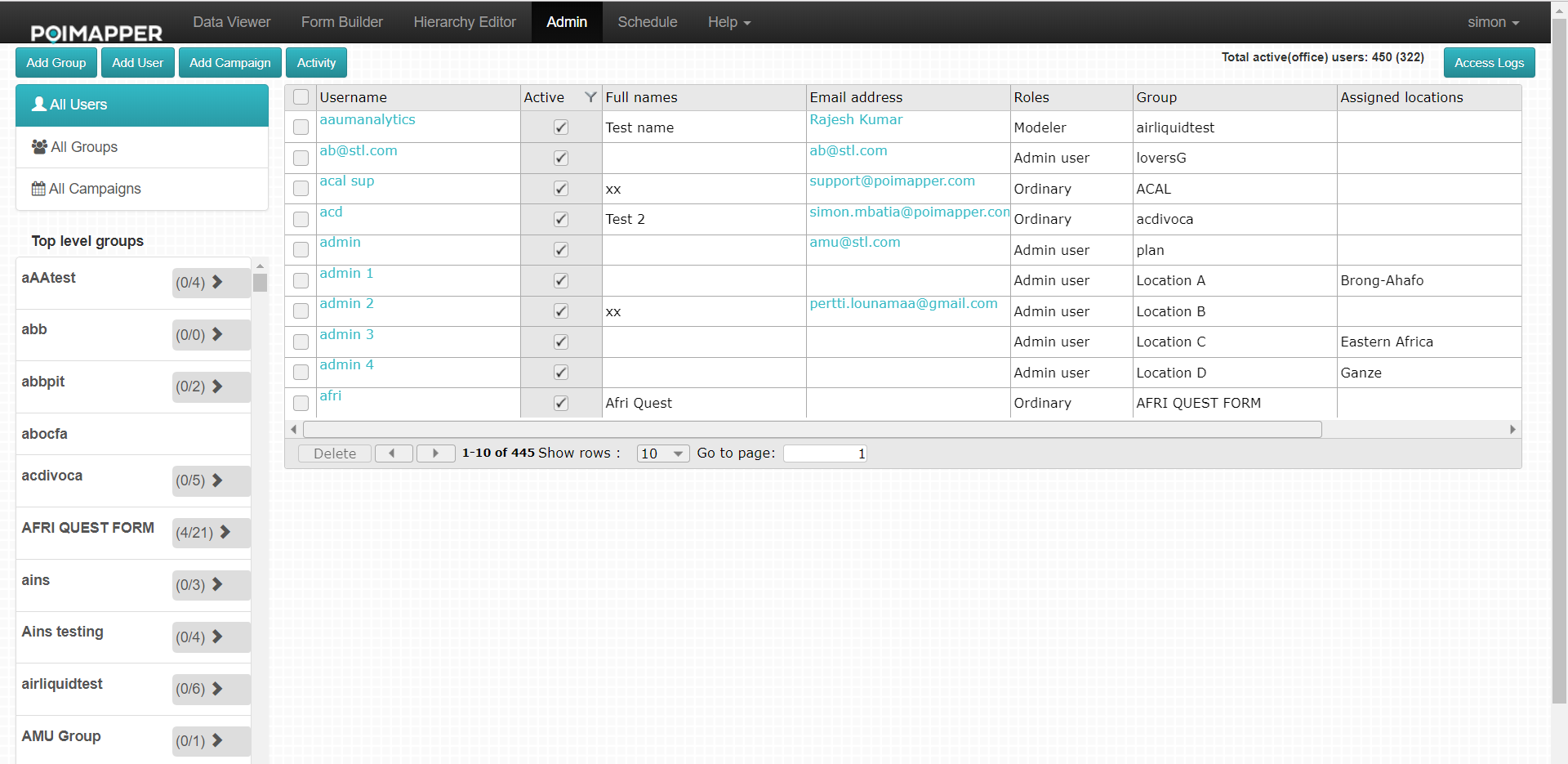Accessing the Admin Tool¶
Access to the Admin tool is exclusive to the users with administrative rights. When a user logs into the portal and has administrative rights, the ‘Admin’ button is enabled; clicking this button directs the user to the Admin tool. Figure 1 below shows the default page displayed after clicking the ‘Admin’ button on the web portal.